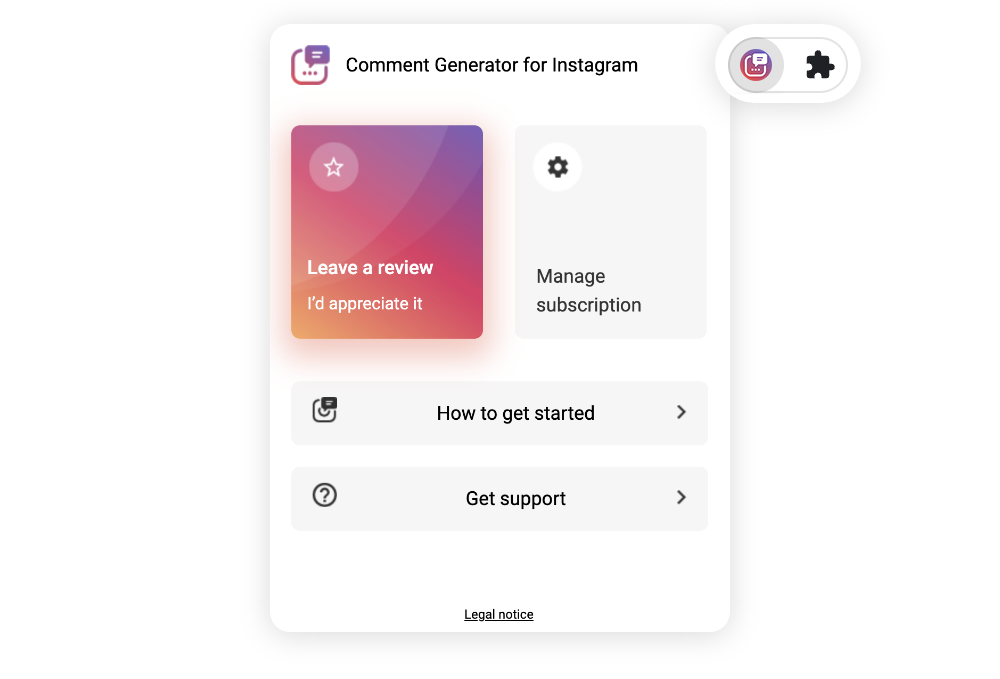Make sure you have the extension installed.
If not, download and install the extension from the Chrome Web Store
Pin the extension icon 📌
Find the Puzzle icon beside the URL bar and click on it. Pin the extension by pressing the Pin icon for quicker access.
Open the extension's popup window and sign up with your email 📬
Click on the extension icon beside the URL bar. Click "Sign up for free". Enter your email address in the popup. Go to your mail inbox and confirm your email address.
Open Instagram.com and start commenting 🥳
Once you confirmed your email address, go to Instagram.com and refresh the page. Under every post, you should now see the commenting style emojis. Hover over them to see what they stand for. Click on it to generate a comment.